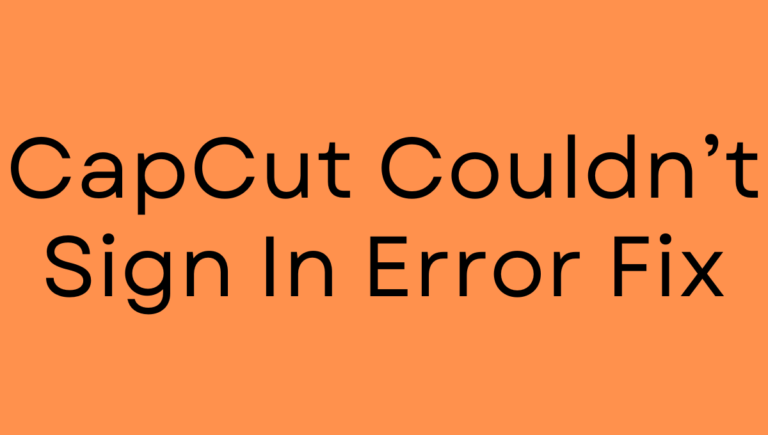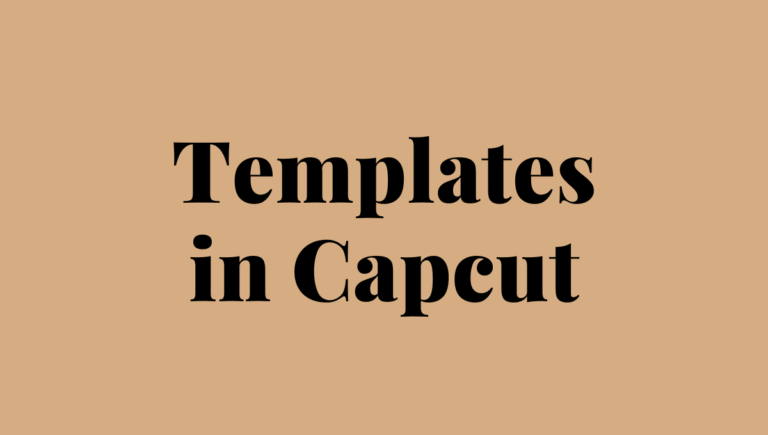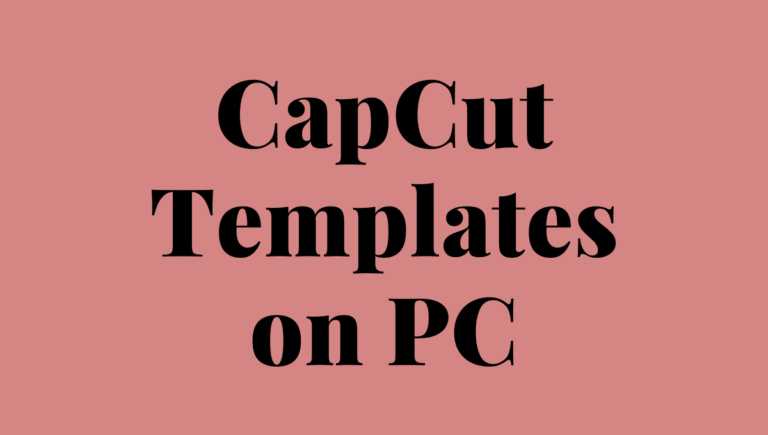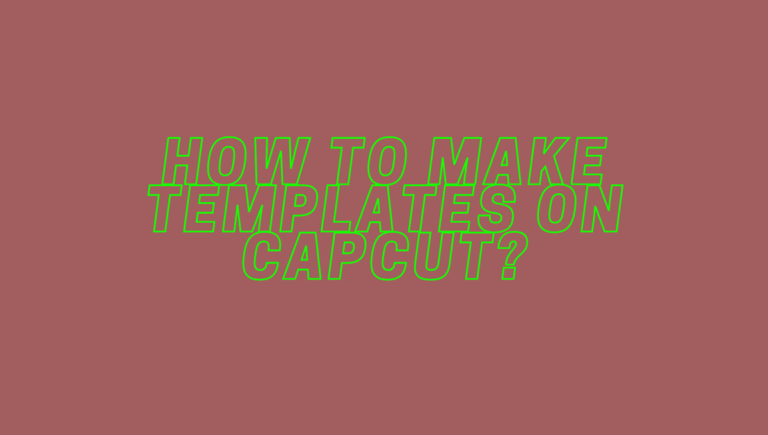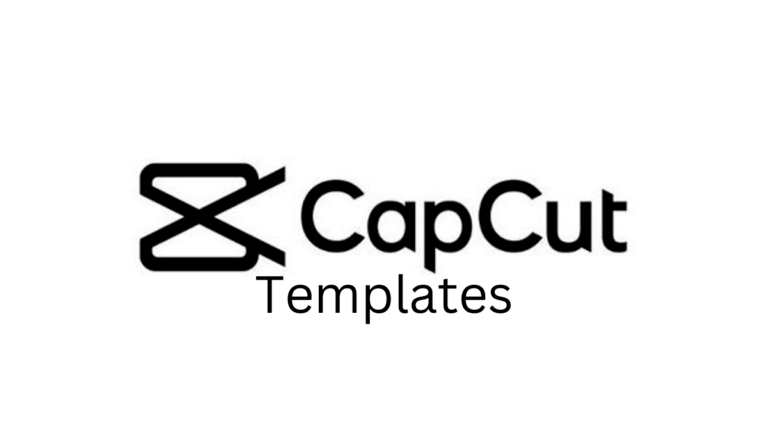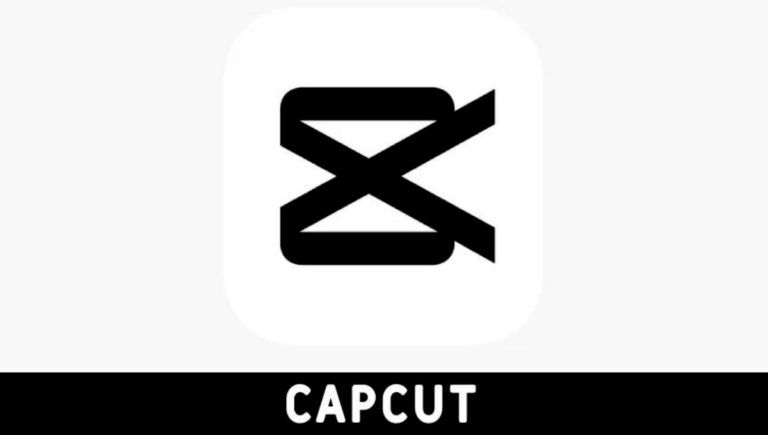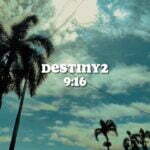CapCut has emerged as a popular video editing tool, offering a wide array of templates with pre-added music to make editing seamless. But the question arises: Are the CapCut Template Music Copyrighted? This article delves into the nuances of CapCut’s music usage policies and copyright laws, helping you navigate this essential topic.
Understanding CapCut Templates
CapCut is a feature-rich video editing application widely used for creating engaging short videos, especially for platforms like TikTok and Instagram. Its templates, complete with pre-added music, simplify the editing process, making it accessible even for beginners. However, understanding how music integrates into these templates is crucial for users who aim to use them commercially.
What is Copyright?
Copyright is a legal framework designed to protect creators’ rights over their original works, including music, videos, and other digital content. It ensures that the creator is credited and compensated for their work, preventing unauthorized use.
Copyright Laws and Digital Content
Global copyright laws protect digital content, including music. For instance, using a song in your video without proper authorization could lead to penalties. CapCut templates, which often use trending or popular tracks, are also subject to these laws.
Music in CapCut Templates
Generally, music copyright consists of two components:
- Composition Rights: This covers the melody, lyrics, and underlying score.
- Recording Rights: This pertains to the actual sound recording.
Using copyrighted music without proper authorization can lead to legal repercussions, including takedown notices, demonetization, or lawsuits.
Where Does the Music Come From?
CapCut sources music from various platforms, including licensed libraries, user-generated tracks, and public domains. While some tracks are explicitly labeled as free-to-use, others may carry restrictions.
Licensed vs. Copyright-Free Music in CapCut
Understanding the distinction between licensed and copyright-free music is essential. Licensed music requires permission for specific uses, while copyright-free music can generally be used without restrictions, provided attribution is given when required. CapCut often uses licensed music, meaning its usage comes with conditions.
Can You Use CapCut Music Commercially?
If you’re planning to monetize your content, understanding CapCut’s licensing terms is essential. Most music available on CapCut is for personal use only. Commercial use, such as in advertisements or monetized YouTube videos, may violate copyright laws unless you’ve obtained specific permissions.
Risks of Misusing Copyrighted Music
Using copyrighted music without authorization can lead to takedown notices, demonetization of videos, or even legal action. Content creators should always verify the rights associated with any music they use.
How to Check if a CapCut Template Music is Copyrighted
Tools and Methods
- Check CapCut Documentation: CapCut often provides details about music usage within its app.
- Online Tools: Platforms like YouTube Content ID can identify copyrighted tracks in your videos.
Contacting CapCut for Clarification
If in doubt, reach out to CapCut’s support team for clarification on specific tracks.
Using Copyright-Free or Custom Music
Benefits of Copyright-Free Music
Copyright-free music allows content creators to use tracks without worrying about legal repercussions. Websites like Free Music Archive and Incompetech offer vast libraries of such music.
How to Add Custom Tracks to CapCut
Adding your music to CapCut is simple:
- Open the app.
- Select your project.
- Upload the desired track from your device.
Risks of Using Copyrighted Music Without Permission
Using copyrighted music without authorization can have serious consequences. These include:
- Content Takedown: Platforms like YouTube and TikTok employ automated systems to detect copyrighted content. Violations can lead to video removals.
- Monetization Issues: Copyright claims often result in revenue being redirected to the copyright holder.
- Legal Action: Persistent violations may result in lawsuits, fines, or damages.
Tips for Content Creators
1. Use Royalty-Free Music
Platforms like PremiumBeat, Soundstripe, and Bensound offer high-quality, royalty-free tracks suitable for various projects.
2. Attribute Properly
If you use music under a Creative Commons license, ensure proper attribution as required by the license terms.
3. Create Original Content
Investing in original music compositions or soundtracks eliminates copyright concerns and provides unique branding opportunities for your content.
CapCut’s Role in Copyright Compliance
CapCut has an evolving ecosystem, and the platform is working to enhance transparency regarding the licensing of its assets. However, as a user, it is your responsibility to ensure compliance with copyright laws.
Alternatives to CapCut Templates
While CapCut is a versatile tool, other video editors like Adobe Premiere Rush, InShot, and Canva provide diverse music options, including royalty-free tracks.
Final Verdict
CapCut’s music and templates are a boon for creators, but understanding copyright implications is vital to avoid potential pitfalls. Always prioritize using properly licensed or copyright-free music, especially for commercial projects.
Are the CapCut Template Music Copyrighted FAQ’s
Can I use CapCut music on YouTube?
Most CapCut music is not permitted for monetized YouTube videos unless explicitly stated.
What happens if I use copyrighted music unknowingly?
Platforms like YouTube might flag your video or remove it altogether.
Does CapCut provide royalty-free music?
Yes, but it’s limited. Always check the licensing terms.
Can I replace music in a CapCut template?
Absolutely, CapCut allows custom music uploads.
How do I know if a track is copyright-free?
Use online tools like Content ID or check the track’s license.
Is CapCut safe for commercial projects?
Only if you’ve verified the rights for every element used.