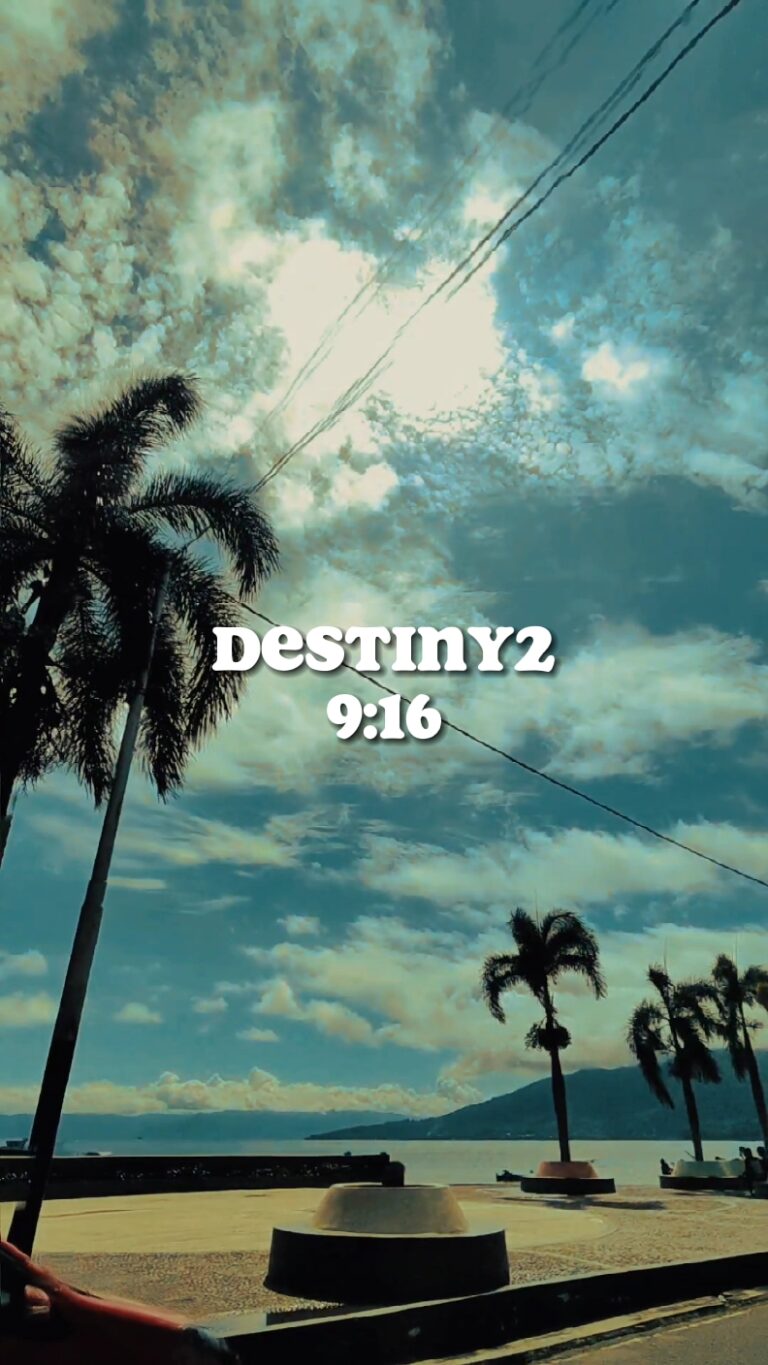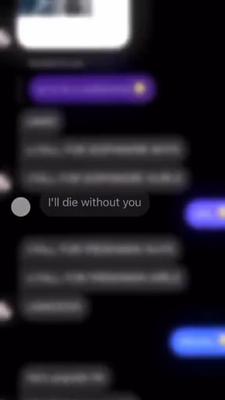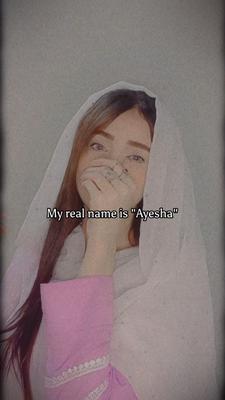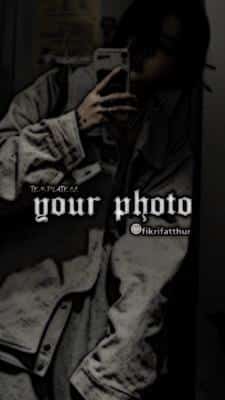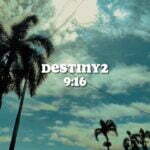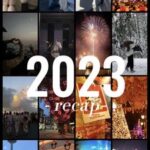Healing Thailand CapCut Template is the perfect way to showcase Thailand’s breathtaking beauty. Thailand, with its golden temples, turquoise waters, and lush jungles, is a dream destination for travelers and content creators alike.
Now, capturing its serene magic is effortless with this pre-designed video template that brings the essence of Thailand to your social media.
Whether you’re a travel vlogger, a meditation content creator, or someone who loves Thailand’s aesthetic, this template offers smooth transitions, soothing aesthetics, and stunning visuals. Some of the videos in this template also use SlowMo effects.
What is the Healing Thailand CapCut Template?
The Healing Thailand CapCut Template is a ready-made video editing preset designed to showcase Thailand’s tranquil beauty. It includes
- Scenic Clips – Footage of beaches, temples, and landscapes.
- Smooth Transitions – Gentle wipes, fades, and zooms for a calming effect.
- Thai-Inspired Music – Traditional instruments or ambient sounds.
- Customizable Text & Filters – Soft, warm tones to enhance the visuals.
Who Should Use This Template?
- Travel Vloggers – Showcase your Thailand adventures in a cinematic way.
- Meditation & Wellness Creators – Pair serene visuals with relaxing music.
- Cultural Content Makers – Highlight Thai traditions, festivals, and landscapes.
Healing Thailand CapCut Template # 1
Healing Thailand CapCut Template # 2
Healing Thailand CapCut Template # 3
Healing Thailand CapCut Template Slowmo # 4
Key Features of the Healing Thailand CapCut Template
A. Stunning Visual Effects
- Golden Hour Lighting – Enhances warmth and vibrancy.
- Slow-Motion Effects – Adds a dreamy, cinematic feel.
- Overlay Textures – Subtle grain or light leaks for a vintage touch.
B. Seamless Transitions
- Soft Blurs & Fades – Gentle scene changes for a relaxing vibe.
- Pan & Zoom Effects – Dynamic movement to highlight key shots.
C. Customizable Elements
- Editable Text Layers – Change fonts, colors, and positioning.
- Replaceable Media Slots – Easily swap placeholder clips with your footage.
- Adjustable Duration – Extend or shorten scenes to fit your content.
D. Thai-Themed Audio
- Traditional Thai flute or xylophone music.
- Ambient sounds like ocean waves, jungle birds, or temple bells.
Why Use the Healing Thailand CapCut Template?
A. Captures Thailand’s Breathtaking Beauty
Thailand is a visual paradise, and this template enhances its best features:
- Beaches (Phuket, Krabi, Koh Samui)
- Temples (Wat Arun, Wat Pho, White Temple)
- Jungles & Mountains (Chiang Mai, Pai)
- Vibrant Culture (Floating markets, street food, festivals)
B. Perfect for Relaxing & Aesthetic Content
- The soft transitions and filters create a dreamy, soothing vibe.
- Ideal for ASMR travel videos, meditation reels, or scenic slideshows.
C. Saves Time & Effort
- No need for advanced editing. (Replace placeholders with your clips)
- Instantly professional results with minimal work.
How to Use the Healing Thailand CapCut Template
Step-by-Step Guide
- Download the Template (from CapCut’s template gallery or https://capcutdownloads.com).
- Import Your Media – Add your own Thailand travel footage.
- Customize Text & Music – Adjust captions or swap the soundtrack.
- Fine-Tune Effects – Play with filters, speed, and transitions.
- Export & Share – Render in 1080p or 4K for Instagram, TikTok, or YouTube.
Pro Tips for Best Results
- Use Golden Hour Footage – Warm lighting enhances the template’s aesthetic.
- Add Traditional Thai Music – Elevates the cultural vibe.
- Include Minimal Text – Let the visuals speak for themselves.
Exploring Thailand’s Beauty Through the Template
A. Must-Visit Locations Featured
| Destination | Highlights |
|---|---|
| Bangkok | Grand Palace, street food, vibrant nightlife |
| Chiang Mai | Ancient temples, elephant sanctuaries |
| Phuket | Patong Beach, Phi Phi Islands |
| Pai | Waterfalls, hot springs, hippie vibe |
B. Cultural Elements to Include
- Yi Peng Lantern Festival – Thousands of floating lights.
- Thai Dance Performances – Elegant traditional movements.
- Floating Markets – Colorful boats selling fresh fruits and souvenirs.
Pros
- Stunning, readymade visuals that capture Thailand’s essence.
- Easy to use – no advanced editing skills needed.
- Versatile for travel, meditation, or cultural content.
Cons
- Requires high-quality footage for optimal visual quality.
- Limited customization options if you want a different style.
Final Verdict: Is the Healing Thailand CapCut Template Worth It?
This template is a must-try if you love Thailand’s aesthetic and want to create cinematic, relaxing content effortlessly. It’s perfect for travelers, wellness creators, and anyone who wants to bring Thailand’s beauty to their audience.
Note: There may be a situation where Capcut may be banned in your country, In this case, you should install a good VPN on your device to access the Capcut App.